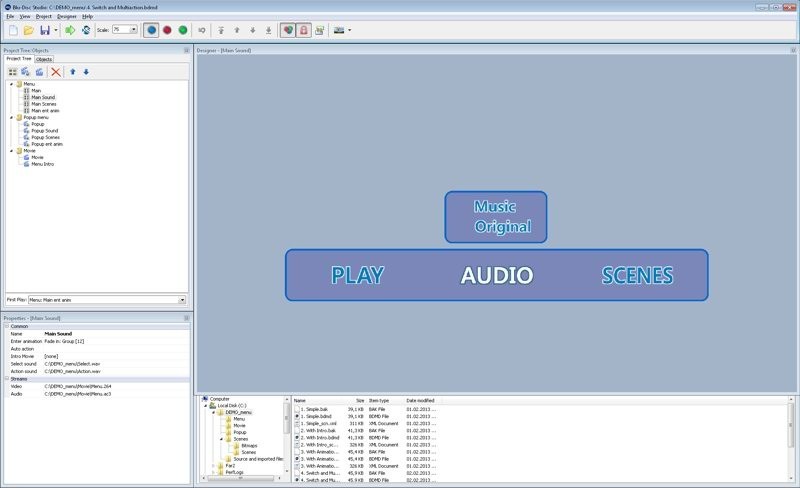Blu-Disc Studio MX v.1.0
Advertisement
Description
Blu-Disc Studio is designed for an easy and quick authoring of Blu-ray discs with BD-J interactive menu. Using Blu-Disc Studio you can create complete discs for personal usage or export data for Rovi (Sonic Solutions) ScenaristT« BD. There are 2 Blu-Disc Studio versions: standard and MX with built-in DVDLogic BD Muxer. Based on original technology, Blu-Disc Studio allows create full valuable BD with Java based menu very transparently for...
Read more
- Rate:
- License:Demo
- Category:Video
- Developer:Disc Art & DVDLogic
- Downloads:100
- Size:1.29 Mb
- Price: $500.00
To free download a trial version of Blu-Disc Studio MX, click here
To visit developer homepage of Blu-Disc Studio MX, click here
Advertisement
Screen Shot
Click on a thumbnail for the larger image.
System Requirements
Blu-Disc Studio MX requires Win2000, Win7 x32, Win7 x64, Win98, WinServer, WinVista, WinVista x64, WinXP.
Blu-Disc Studio MX v.1.0 Copyright
Shareware Junction periodically updates pricing and software information of Blu-Disc Studio MX v.1.0 full version from the publisher using pad file and submit from users. Software piracy is theft, Using crack, password, serial numbers, registration codes, key generators, cd key, hacks is illegal and prevent future development of Blu-Disc Studio MX v.1.0 Edition. Download links are directly from our publisher sites. Links Blu-Disc Studio MX v.1.0 from Bittorrent, mediafire.com, uploadfiles.com, hotfiles.com rapidshare.com, megaupload.com, netload.in, storage.to, depositfiles.com and other files hosting are not allowed. The download file is obtained directly from the publisher, not from any Peer to Peer file sharing applications such as Shareaza, Limewire, Kazaa, Imesh, eDonkey, eMule, Ares, BearShare, Overnet, Morpheus, BitTorrent Azureus and WinMX.
Review This Software
More Blu-Disc Studio MX Software
Advertisement

Music Disc Studio v.1.0
Music Disc Studio, The easiest way to burn Audio CDs, MP3 Discs and Data Discs.
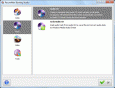
RecordMax Burning Studio v.6.1.1
Many users are tired of over-complicated CD burning applications that are getting harder and harder to use. Sometimes you can waste most of your time just trying to find a function. RecordMax Burning Studio focuses on what you want!
Eye Candy: Impact v.5.0
Eye Candy 5: Impact, is a collection of ten Photoshop filters which create chrome, brushed metal, glass, bevels, shadows, reflections and more.
Eye Candy: Nature v.5.0
Eye Candy 5: Nature, is a collection of ten Photoshop filters, which create fire, smoke, rust, snow, ice and more.
Xenofex 2 v.1.0
Xenofex 2 delivers 14 more phenomenal effects for Web designers, graphic artists, digital photographers, and special effects enthusiasts.
Eye Candy 4000 v.4.0
About Eye Candy 4000Eye Candy 4000 is a collection of 23-time saving filters that will fortify any user s creativity.
Toshiba Blu-ray Disc Player v.1.0.3.100
Toshiba Blu-ray Disc Player is an application that was designed in order to provide you with a simple means of playing back your movies that came in Blu-ray format.
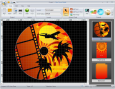
Disc Cover Studio v.4.5.9.443
Design, edit, print and save your own disc cover for future editing. Use ready templates or select your own image. Create covers for various disc types. Add text, and adjust its parameters. Use an optical grid for precise editing.
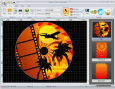
Soft4Boost Disc Cover Studio v.3.0.1.215
Design, edit, print and save your own disc cover for future editing. Use ready templates or select your own image. Create covers for various disc types. Add text, and adjust its parameters. Use an optical grid for precise editing.
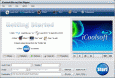
ICoolsoft Blu-ray Disc Ripper v.3.1.12
You are enabled to rip your Blu-ray/DVD movies to fashionable videos with the help of iCoolsoft Blu-ray Disc Ripper. It provides you with powerful editing functions so that you can get better output videos easily.

Soft4Boost Burning Studio v.4.4.7.571
Burn and copy your CD/DVD/Blu-ray discs easily with Soft4Boost Burning Studio. Burn data in several sessions onto the same disc. Burn boot discs, create password protected file image formats (.daa, .uif). It supports multiple file image formats.